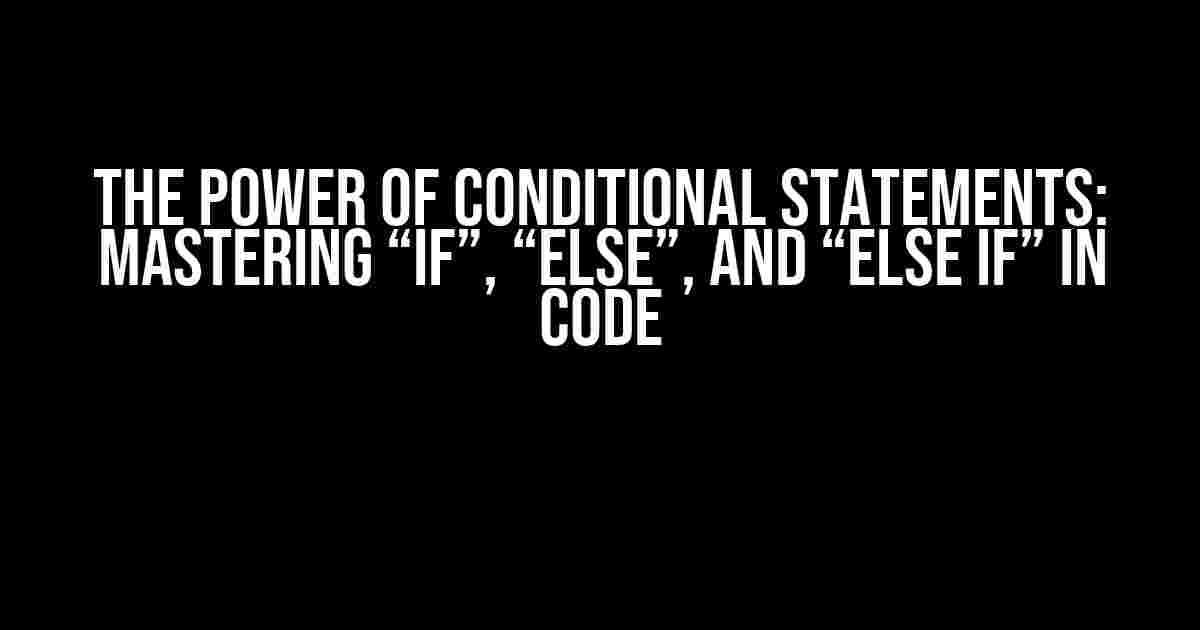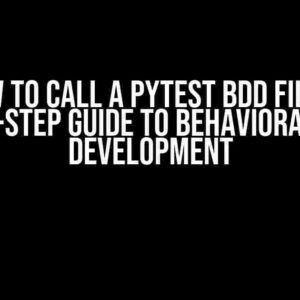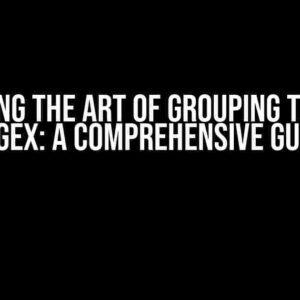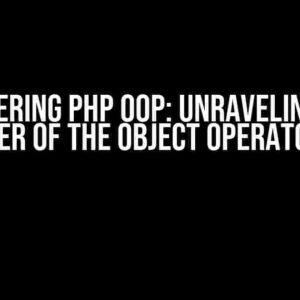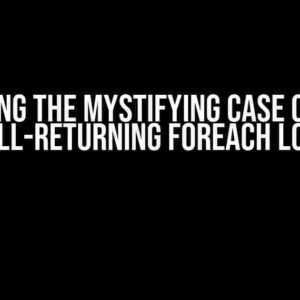Are you ready to take your coding skills to the next level? One of the most fundamental concepts in programming is the use of conditional statements. In this article, we’ll dive deep into the world of “if”, “else”, and “else if” statements, providing you with a comprehensive guide on how to use them effectively in your code.
What are Conditional Statements?
In programming, conditional statements are used to control the flow of your code based on certain conditions or variables. These statements allow your program to make decisions and respond accordingly, making your code more dynamic and interactive.
Why Do We Need Conditional Statements?
Imagine a scenario where you need to validate user input, check for errors, or perform different actions based on certain conditions. Without conditional statements, your code would be rigid and inflexible, making it prone to errors and limitations. Conditional statements provide a way to add logic to your code, making it more robust and efficient.
The “if” Statement
The “if” statement is the most basic conditional statement in programming. It’s used to execute a block of code if a certain condition is true. The syntax for an “if” statement is as follows:
if (condition) {
// code to be executed if condition is true
}
Here’s an example of an “if” statement in action:
let x = 10;
if (x > 5) {
console.log("x is greater than 5");
}
In this example, the code inside the “if” statement will be executed because the condition “x > 5” is true.
Nested “if” Statements
Sometimes, you may need to use multiple “if” statements to check for different conditions. This is where nested “if” statements come in handy. Here’s an example:
let x = 10;
if (x > 5) {
if (x < 15) {
console.log("x is between 5 and 15");
}
}
In this example, the inner "if" statement will only be executed if the outer "if" statement is true.
The "else" Statement
The "else" statement is used to execute a block of code if the condition in the "if" statement is false. The syntax for an "else" statement is as follows:
if (condition) {
// code to be executed if condition is true
} else {
// code to be executed if condition is false
}
Here's an example of an "if-else" statement in action:
let x = 10;
if (x > 15) {
console.log("x is greater than 15");
} else {
console.log("x is less than or equal to 15");
}
In this example, the code inside the "else" statement will be executed because the condition "x > 15" is false.
Chaining "else" Statements
You can chain multiple "else" statements together to handle different scenarios. Here's an example:
let x = 10;
if (x > 15) {
console.log("x is greater than 15");
} else if (x > 10) {
console.log("x is between 10 and 15");
} else {
console.log("x is less than or equal to 10");
}
In this example, the code will execute the first "else" statement if the condition "x > 15" is false, and then execute the second "else" statement if the condition "x > 10" is false.
The "else if" Statement
The "else if" statement is used to check for another condition if the initial "if" statement is false. The syntax for an "else if" statement is as follows:
if (condition) {
// code to be executed if condition is true
} else if (another condition) {
// code to be executed if another condition is true
} else {
// code to be executed if all conditions are false
}
Here's an example of an "else if" statement in action:
let x = 10;
if (x > 15) {
console.log("x is greater than 15");
} else if (x == 10) {
console.log("x is equal to 10");
} else {
console.log("x is less than 10");
}
In this example, the code will execute the first "else if" statement if the condition "x > 15" is false, and then execute the second "else if" statement if the condition "x == 10" is true.
Best Practices for Using "if", "else", and "else if" Statements
Here are some best practices to keep in mind when using conditional statements:
- Keep your conditions simple and clear.
- Avoid nested conditions that are too deep.
- Use consistent indentation to make your code readable.
- Test your code thoroughly to avoid errors.
Real-World Examples of Conditional Statements
Conditional statements are used in a wide range of applications, from simple calculators to complex AI systems. Here are some real-world examples:
| Example | Description |
|---|---|
| Login System | Conditional statements are used to validate user input, check for correct passwords, and grant access to authorized users. |
| Weather App | Conditional statements are used to display different weather conditions based on temperature, humidity, and other factors. |
| Gaming | Conditional statements are used to determine game logic, such as checking for collision detection, scoring, and level progression. |
Conclusion
In conclusion, "if", "else", and "else if" statements are essential components of programming that allow you to add logic and flexibility to your code. By mastering these conditional statements, you'll be able to write more efficient, robust, and dynamic code that can handle a wide range of scenarios. Remember to follow best practices, test your code thoroughly, and keep your conditions simple and clear.
Common Mistakes to Avoid
Here are some common mistakes to avoid when using conditional statements:
- Forgetting to use parentheses around conditions.
- Using the wrong comparison operators (e.g., using "=" instead of "==").
- Not testing your code thoroughly for edge cases.
Final Thoughts
Conditional statements are the building blocks of programming, and mastering them will take your coding skills to the next level. With practice and patience, you'll be able to write complex code that can handle any scenario. Remember to stay curious, keep learning, and always test your code!
Thanks for reading! If you have any questions or need further clarification, feel free to ask in the comments below.
Here are 5 Questions and Answers about "Code will use "if", "else", "else if" statement":
Frequently Asked Question
Get answers to the most commonly asked questions about "if", "else", and "else if" statements in coding.
What is the main purpose of an "if" statement in coding?
The main purpose of an "if" statement is to check a condition and execute a block of code if that condition is true. It allows the program to make decisions based on certain conditions, making the code more dynamic and flexible.
When would I use an "else" statement in my code?
You would use an "else" statement when you want to execute a block of code when the "if" condition is false. It provides an alternative action to take when the initial condition is not met, making the code more robust and error-free.
What is the difference between "else if" and "elseif"?
In most programming languages, "else if" and "elseif" are used interchangeably, and both serve the same purpose. They allow you to check another condition if the initial "if" condition is false. However, some languages like PHP and Perl use "elseif" (one word) instead of "else if" (two words).
Can I use multiple "else if" statements in my code?
Yes, you can use multiple "else if" statements in your code. This allows you to check multiple conditions and execute different blocks of code based on those conditions. It's a powerful way to create complex logic flows in your program.
Why are "if", "else", and "else if" statements important in coding?
These statements are essential in coding because they allow developers to create dynamic, interactive, and responsive programs. By using "if", "else", and "else if" statements, developers can write code that adapts to different situations, making the program more efficient, flexible, and user-friendly.