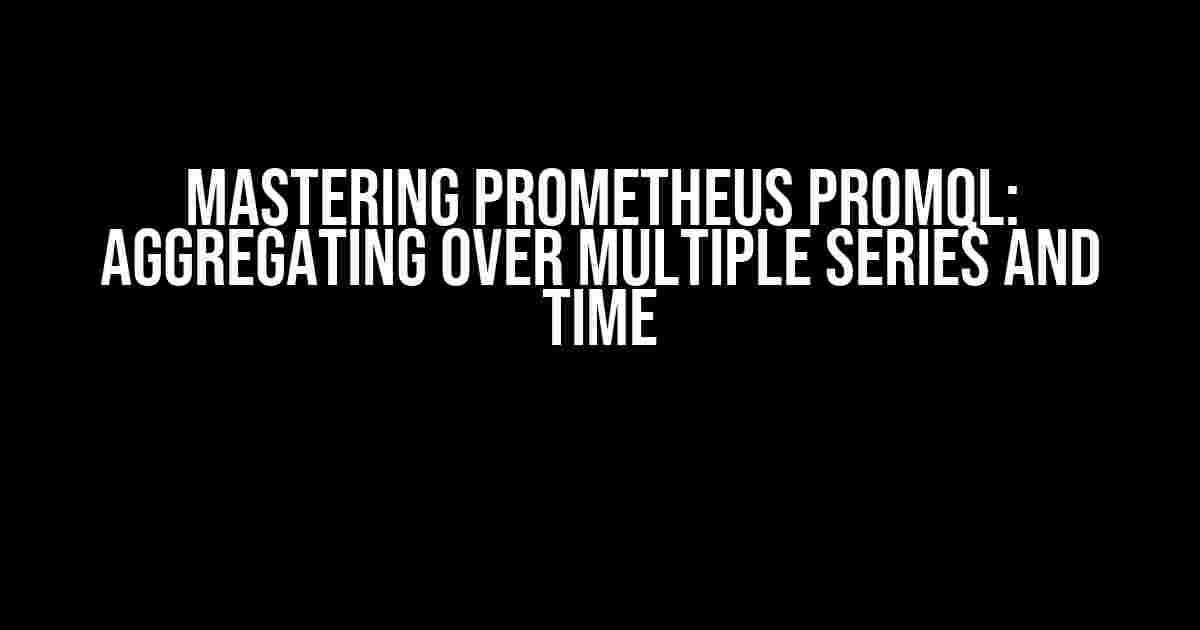If you’re working with Prometheus, you know how crucial it is to efficiently query and analyze your metrics. In this article, we’ll dive into the world of PromQL, exploring the art of aggregating over multiple series and time. Buckle up, because we’re about to take your Prometheus skills to the next level!
What is Aggregation in PromQL?
Aggregation in PromQL is a way to combine multiple series into a single value, allowing you to extract meaningful insights from your metrics. Think of it as grouping and summarizing your data points to see the bigger picture. Aggregation is essential in Prometheus, as it enables you to:
- Consolidate data from multiple sources
- Reduce noise and outliers
- Highlight trends and patterns
Types of Aggregation in PromQL
PromQL offers several aggregation functions, each with its own strengths and use cases. Let’s explore the most common ones:
| Aggregation Function | Description |
|---|---|
| sum() | Calculates the sum of all values in the series |
| avg() | Computes the average value of the series |
| min() | Returns the minimum value in the series |
| max() | Returns the maximum value in the series |
| count() | Counts the number of non-null values in the series |
| stddev() | Calculates the standard deviation of the series |
| quantile() | Returns a specified quantile (e.g., 0.5 for the median) of the series |
Aggregating over Multiple Series
To aggregate over multiple series, you can use the sum, avg, and max functions with the by clause. This allows you to group series based on one or more labels.
sum(http_requests_total{job="api-server", instance="localhost:9090"}) by (job, instance)
In this example, we’re summing up the http_requests_total metric from the api-server job and localhost:9090 instance, grouping the result by the job and instance labels.
Aggregating over Time
Aggregating over time involves applying aggregation functions to a range of time series data. PromQL provides several functions for this purpose:
sum_over_time(): Calculates the sum of a metric over a time rangeavg_over_time(): Computes the average value of a metric over a time rangemax_over_time(): Returns the maximum value of a metric over a time rangemin_over_time(): Returns the minimum value of a metric over a time range
sum_over_time(http_requests_total[1m])
In this example, we’re calculating the sum of the http_requests_total metric over a 1-minute time range.
Combining Aggregation over Multiple Series and Time
The real power of PromQL lies in combining aggregation over multiple series and time. By using the by clause with time-range aggregations, you can group and summarize data by labels and time.
sum_over_time(http_requests_total[1m]{job="api-server", instance="localhost:9090"}) by (job, instance)
This query calculates the sum of the http_requests_total metric over a 1-minute time range, grouping the result by the job and instance labels.
Example Use Cases
To illustrate the power of aggregating over multiple series and time, let’s explore some example use cases:
-
Request latency analysis
avg_over_time(http_request_latency_seconds{job="api-server", instance="localhost:9090"}[1m]) by (job, instance)This query calculates the average request latency for the
api-serverjob andlocalhost:9090instance over a 1-minute time range, grouping the result by thejobandinstancelabels. -
Error rate monitoring
sum_over_time(http_error_total{job="api-server", instance="localhost:9090"}[1m]) by (job, instance)This query calculates the sum of errors for the
api-serverjob andlocalhost:9090instance over a 1-minute time range, grouping the result by thejobandinstancelabels. -
Resource utilization tracking
avg_over_time(cpu_usage_percent{job="api-server", instance="localhost:9090"}[1m]) by (job, instance)This query calculates the average CPU usage for the
api-serverjob andlocalhost:9090instance over a 1-minute time range, grouping the result by thejobandinstancelabels.
Conclusion
Mastering PromQL’s aggregation functions is crucial for extracting valuable insights from your metrics. By combining aggregation over multiple series and time, you can unlock powerful analytics and monitoring capabilities in Prometheus. Remember to experiment with different aggregation functions, time ranges, and label combinations to uncover hidden patterns and trends in your data.
With this comprehensive guide, you’re now equipped to take your Prometheus skills to the next level. Happy querying!
Frequently Asked Question
Get ready to unlock the secrets of aggregating over multiple series and time in Prometheus PromQL!
Q1: What is the purpose of aggregating over multiple series in Prometheus?
Aggregating over multiple series in Prometheus allows you to combine values from different time series into a single value, enabling you to analyze and visualize complex data relationships. This is particularly useful when you need to calculate metrics that involve multiple series, such as the total CPU usage across multiple instances.
Q2: How do I aggregate metrics across multiple series using PromQL?
To aggregate metrics across multiple series, you can use the sum, avg, max, or min aggregation functions in PromQL. For example, the query sum(cpu_usage{job="my_job", instance=~"instance.*"}) calculates the total CPU usage across all instances with the label job="my_job".
Q3: Can I aggregate metrics across multiple time ranges using PromQL?
Yes, you can use PromQL’s aggregate_over_time function to aggregate metrics across multiple time ranges. For example, the query avg_over_time(cpu_usage[1h]) calculates the average CPU usage over the last hour, while sum_over_time(cpu_usage[1d]) calculates the total CPU usage over the last day.
Q4: How do I handle missing data points when aggregating over multiple series in Prometheus?
When aggregating over multiple series, Prometheus will automatically ignore missing data points. However, if you want to fill in missing values or handle them differently, you can use the default aggregation function or the coalesce function. For example, the query sum(default(cpu_usage{job="my_job"}, 0)) replaces missing values with 0 before calculating the sum.
Q5: Are there any performance considerations when aggregating over multiple series in Prometheus?
Yes, aggregating over multiple series can be resource-intensive, especially when dealing with large datasets. To optimize performance, make sure to use efficient aggregation functions, limit the number of series being aggregated, and consider using Prometheus’ caching mechanisms to reduce the load on your cluster.
Now, go forth and unleash the power of aggregating over multiple series and time in Prometheus PromQL!